Dashcams are essential for recording driving experiences. But did you know they can also enhance safety with personalized notifications?
Personalizing dashcam notifications for different road types can be a game-changer for drivers. Imagine receiving specific alerts based on the type of road you are driving on. Whether it’s a busy highway, a quiet residential street, or a winding country road, customized notifications can help you drive more safely and efficiently.
This approach not only improves your awareness but also ensures that you get relevant information when you need it the most. In this blog, we’ll explore how to tailor dashcam notifications to various road types, making your driving experience smarter and safer.
Importance Of Personalization
Personalizing dashcam notifications for different road types is a crucial innovation for modern drivers. Dashcams have become essential tools for recording journeys, providing evidence in accidents, and improving driving habits. Personalization takes this a step further by tailoring notifications to the specific road conditions, enhancing both the utility and effectiveness of these devices. Understanding the importance of personalization can help drivers appreciate its benefits and safety enhancements.
Benefits For Drivers
Personalized dashcam notifications bring numerous benefits to drivers. Tailored alerts can significantly improve the driving experience by providing relevant and timely information. Here are some key advantages:
- Improved Awareness: Custom notifications based on road types (like highways, city streets, or rural roads) ensure drivers receive pertinent alerts, helping them stay vigilant.
- Reduced Distractions: Receiving only necessary notifications minimizes unnecessary alerts, reducing distraction and allowing drivers to focus better on the road.
- Enhanced Driving Efficiency: Personalized notifications can guide drivers on the best routes, helping to avoid traffic jams and road hazards, thus saving time and fuel.
Consider the following table that shows how personalized notifications differ based on road types:
| Road Type | Notification Type |
|---|---|
| Highways | Speed alerts, lane departure warnings |
| City Streets | Pedestrian crossing alerts, traffic signal warnings |
| Rural Roads | Animal crossing alerts, sharp turn warnings |
These personalized notifications ensure that drivers receive the most relevant information, making their journeys smoother and more enjoyable.
Enhancing Safety
Safety is paramount on the road. Personalized dashcam notifications play a vital role in enhancing safety for drivers and passengers. By providing tailored alerts, these systems help in preventing accidents and ensuring a safer driving environment.
Here are some ways personalized notifications enhance safety:
- Real-time Hazard Alerts: Dashcams can notify drivers of upcoming hazards specific to the road type, such as sharp bends on rural roads or sudden stops in city traffic.
- Speed Management: On highways, personalized notifications can alert drivers when they exceed speed limits, helping to prevent speeding-related accidents.
- Pedestrian Safety: In urban areas, notifications about pedestrian crossings and traffic signals ensure drivers are aware of vulnerable road users.
The following table illustrates the impact of personalized notifications on different safety aspects:
| Safety Aspect | Impact of Personalized Notifications |
|---|---|
| Accident Prevention | Timely alerts reduce the risk of collisions and accidents. |
| Speed Control | Speed alerts help maintain safe driving speeds. |
| Pedestrian Awareness | Alerts about pedestrian zones increase driver awareness and caution. |
By focusing on the specific needs of different road types, personalized dashcam notifications ensure that drivers receive the right information at the right time, significantly enhancing road safety.
Types Of Road Conditions
Personalizing dashcam notifications for different road types can greatly enhance your driving experience and safety. Different road conditions require different levels of awareness and responses. Understanding these conditions and tailoring your dashcam notifications accordingly can help you stay alert and informed.
Urban Environments
Urban environments are bustling with activity. Streets are often crowded with pedestrians, cyclists, and vehicles. Dashcams in urban areas need to notify drivers of various events and hazards. Some essential notifications for urban driving include:
- Pedestrian Crossings: Alerts for pedestrian crosswalks can prevent accidents.
- Traffic Signals: Notifications about upcoming traffic lights help in preparing to stop or go.
- Cyclists: Alerts for cyclists, especially in bike lanes, are crucial for safety.
- School Zones: Notifications for school zones ensure reduced speed and heightened awareness.
- Parking Spots: Real-time notifications about available parking spots can save time and reduce stress.
Urban driving also involves frequent stops and starts. Dashcam notifications can help manage these abrupt changes. For example, alerts for sudden stops by the vehicle in front or notifications about tailgating cars. These alerts can enhance safety and prevent collisions.
Traffic congestion is another critical factor in urban environments. Notifications about traffic jams or alternate routes can help drivers avoid delays and find quicker paths to their destinations.
Rural Roads
Rural roads are less congested but present their own challenges. Dashcams in these areas should notify drivers about different types of hazards. Key notifications for rural driving include:
- Animal Crossings: Alerts for areas where animals frequently cross can prevent accidents.
- Sharp Turns: Notifications about upcoming sharp turns help in reducing speed and maintaining control.
- Narrow Bridges: Alerts for narrow or one-lane bridges ensure drivers approach with caution.
- Unpaved Roads: Notifications about gravel or dirt roads help in adjusting driving style.
- Farming Equipment: Alerts for slow-moving farming equipment on the road can prevent rear-end collisions.
Rural roads often lack proper lighting. Dashcam notifications about low-visibility areas or approaching vehicles can be very useful. These alerts can help drivers stay prepared for sudden changes in visibility and road conditions.
Another aspect of rural driving is the presence of fewer road signs and markers. Notifications about speed limits or road curves can compensate for the lack of visible road signage.
Highways
Highways are designed for fast travel but come with their own set of challenges. Dashcam notifications for highway driving should focus on high-speed hazards. Important notifications include:
- Lane Departure: Alerts when the vehicle unintentionally drifts out of its lane.
- Speed Limits: Notifications about changing speed limits help in avoiding fines and staying safe.
- Traffic Conditions: Real-time updates about traffic congestion or accidents ahead.
- Rest Areas: Notifications about upcoming rest areas can help in planning breaks.
- Weather Alerts: Updates about adverse weather conditions affecting the highway.
Highways often have multiple lanes and high-speed traffic. Dashcam notifications about vehicles in blind spots or sudden lane changes are crucial. These alerts can help in making safe lane changes and avoiding collisions.
Construction zones are common on highways. Notifications about these zones can help drivers reduce speed and navigate safely through them. Real-time updates about road closures or detours are also valuable for highway driving.
Tailoring Notifications
Personalizing dashcam notifications for different road types can make your driving experience safer and more enjoyable. Tailoring notifications means adjusting the alerts based on specific conditions like speed limits and traffic patterns. This ensures you receive relevant information that helps you drive more efficiently and safely.
Speed Limits
Different roads have different speed limits. It’s essential to get notifications that match these limits. Tailoring dashcam notifications to speed limits can help you avoid speeding tickets and ensure safety.
For example, in residential areas, the speed limit is often lower. A notification reminding you of this can help you drive slower and watch for pedestrians.
On highways, the speed limit is higher. Notifications can remind you to adjust your speed accordingly. This helps you maintain a safe driving speed.
Here is a table showing common speed limits and the suggested notifications:
| Road Type | Speed Limit | Suggested Notification |
|---|---|---|
| Residential | 25 mph | Slow down, residential area |
| Urban | 35 mph | Maintain 35 mph |
| Highway | 65 mph | Speed up to highway limit |
By adjusting notifications based on speed limits, you can ensure safer and more compliant driving. This personalized approach helps you stay aware of the rules and drive accordingly.
Traffic Patterns
Traffic patterns vary greatly between different road types and times of day. Understanding these patterns can help in tailoring dashcam notifications to provide useful alerts.
In urban areas, traffic is often congested during rush hours. Notifications can inform you about heavy traffic and suggest alternative routes. This saves time and reduces stress.
On highways, traffic patterns can include sudden slowdowns due to accidents or construction. Notifications about these slowdowns can help you adjust your speed or change lanes early, avoiding potential hazards.
Consider these traffic patterns and corresponding notifications:
- Morning Rush Hour: Alert for heavy traffic, suggest alternative route
- Evening Rush Hour: Notification about congestion, recommend best lane
- Highway Slowdown: Alert for sudden traffic, suggest speed adjustment
By tailoring notifications to traffic patterns, you can make your drive smoother and safer. These customized alerts provide relevant information just when you need it most.

Credit: www.captiveresources.com
Technology Integration
Personalizing dashcam notifications for different road types can enhance driving safety and improve the user experience. Integrating modern technology plays a crucial role in this process. By leveraging GPS capabilities and advanced sensor technology, dashcams can offer tailored notifications that cater to various driving conditions. This ensures that drivers receive relevant alerts, promoting safer and more efficient journeys.
Gps Capabilities
GPS technology is pivotal in personalizing dashcam notifications. Modern dashcams can use GPS to track a vehicle’s location, speed, and direction. This data helps in providing accurate and timely notifications based on the road type and driving conditions.
Here are some key features of GPS integration in dashcams:
- Location Tracking: Dashcams can determine the exact position of the vehicle. This helps in identifying road types such as highways, city streets, or rural roads.
- Speed Monitoring: GPS can monitor the vehicle’s speed. This enables the dashcam to issue alerts if the vehicle exceeds the speed limit of a particular road.
- Route Analysis: GPS can analyze the route taken by the vehicle. This helps in predicting potential traffic conditions and suggesting alternate routes.
Here’s a simple table to illustrate the benefits of GPS integration:
| Feature | Benefit |
|---|---|
| Location Tracking | Identifies road types and assists in navigation |
| Speed Monitoring | Issues speed alerts based on road type |
| Route Analysis | Predicts traffic and suggests alternate routes |
By integrating GPS capabilities, dashcams can deliver more relevant and precise notifications. This improves the driving experience and enhances overall road safety.
Sensor Technology
Advanced sensor technology is another key component in personalizing dashcam notifications. Sensors can detect various driving conditions and provide real-time data that helps in issuing appropriate alerts.
Some important sensor technologies used in dashcams include:
- Accelerometers: These sensors detect sudden changes in speed or direction. They help in identifying incidents like hard braking or sharp turns.
- Gyroscopes: Gyroscopes measure the orientation of the vehicle. This helps in detecting if the vehicle is on an incline or decline.
- Proximity Sensors: These sensors detect objects near the vehicle. They help in avoiding collisions and issuing alerts for nearby obstacles.
The following table shows how these sensors contribute to personalized notifications:
| Sensor | Function | Notification Type |
|---|---|---|
| Accelerometer | Detects sudden speed changes | Hard braking or acceleration alerts |
| Gyroscope | Measures vehicle orientation | Incline or decline notifications |
| Proximity Sensor | Detects nearby objects | Collision avoidance alerts |
Integrating sensor technology in dashcams ensures that drivers receive real-time notifications based on the vehicle’s movements and surroundings. This leads to more informed driving decisions and improved safety on the road.
User Preferences
Personalizing dashcam notifications for different road types can greatly enhance your driving experience. Understanding user preferences is key to making these notifications helpful and non-intrusive. This means tailoring alerts based on the type of road you’re on, from highways to city streets.
Custom Alerts
Custom alerts allow drivers to receive notifications that are relevant to the specific road types they are traveling on. This can include:
- Highways
- Urban roads
- Rural areas
For example, on highways, a driver might prefer alerts related to lane changes, speed limits, and upcoming exits. In urban areas, notifications about pedestrian crossings, traffic lights, and sudden stops can be more useful. Custom alerts can be set up to ensure that the driver is only notified about the most relevant information based on their current location.
To set up custom alerts:
- Access the dashcam settings menu.
- Select ‘Notification Preferences’.
- Choose the road types and the corresponding alerts you want to receive.
Here’s an example table of possible custom alerts:
| Road Type | Custom Alert |
|---|---|
| Highway | Lane Change Alert |
| Urban | Pedestrian Crossing Alert |
| Rural | Animal Crossing Alert |
Customizing alerts in this manner ensures that the driver receives only the most relevant notifications, reducing distractions and enhancing safety.
Feedback Mechanisms
Feedback mechanisms play a crucial role in refining and improving dashcam notifications. They help understand how effective the alerts are and if they need any adjustments. Drivers can provide feedback on the usefulness of the notifications and suggest improvements.
Feedback can be collected through:
- In-app surveys
- Direct user feedback options
- Usage analytics
In-app surveys can ask drivers how helpful they found certain alerts. Direct feedback options, like thumbs up or down, can be provided for each notification. Usage analytics can track how often certain alerts are dismissed or ignored, indicating their relevance.
Here’s how feedback mechanisms can be implemented:
- Set up a feedback collection system in the app.
- Allow users to rate the usefulness of each alert.
- Analyze the feedback to identify patterns and areas for improvement.
Based on user feedback, adjustments can be made to the alert system. For instance, if many users find certain alerts unhelpful, those notifications can be modified or removed. This ensures that the system remains user-centric and continually improves based on real-world usage.
Effective feedback mechanisms ensure that dashcam notifications stay relevant and helpful, enhancing the overall driving experience.
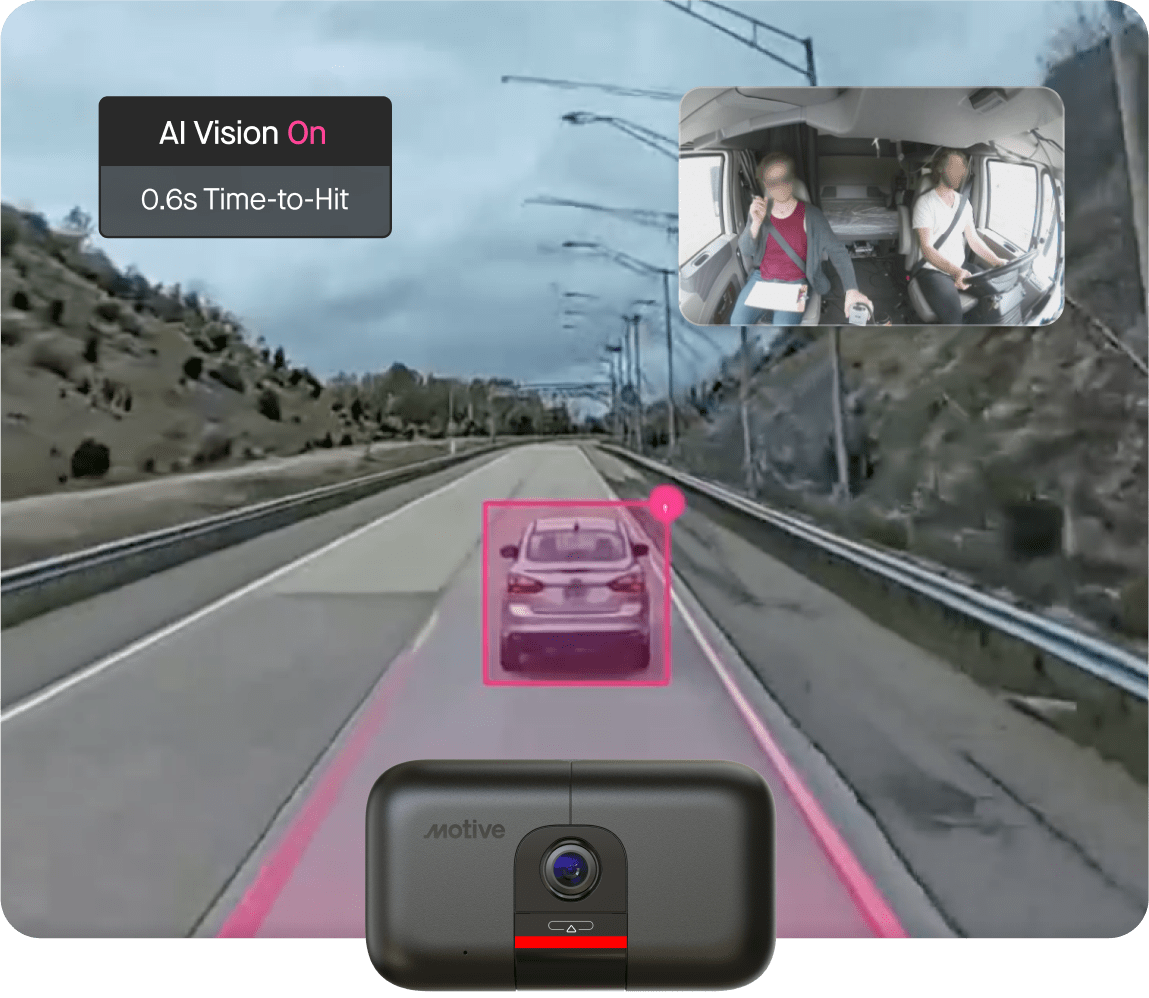
Credit: gomotive.com
Data Privacy Concerns
Personalizing dashcam notifications for different road types offers many benefits. It helps drivers stay alert and improves road safety. Yet, there are data privacy concerns. Users need to know how their data is used and stored. Addressing these concerns is vital. It builds trust and ensures compliance with laws. This section covers key aspects of data privacy.
User Consent
Gaining user consent is the first step in data privacy. Users must know what data is collected and how it is used. Clear communication is essential. Provide easy-to-understand terms and conditions.
Here are some best practices to obtain user consent:
- Use simple language in consent forms.
- Explain the purpose of data collection.
- Allow users to opt-in or opt-out.
- Ensure consent is explicit and informed.
A sample consent form might include:
| Consent Item | Description |
|---|---|
| Data Collection | We collect data to personalize notifications. |
| Data Usage | Data is used to improve driving safety. |
| Opt-out | You can opt-out at any time. |
Always make it easy for users to change their consent preferences. Provide options in the app settings. Regularly update users on any changes in data policies. This transparency fosters trust and compliance.
Data Security
Securing user data is as important as getting consent. Protecting data from breaches is crucial. Implement strong security measures.
Here are some strategies for data security:
- Encrypt all data, both in transit and at rest.
- Use secure servers with up-to-date security patches.
- Employ multi-factor authentication for system access.
- Regularly audit and update security protocols.
Consider this sample table of security measures:
| Security Measure | Details |
|---|---|
| Encryption | Encrypt data using AES-256 standards. |
| Server Security | Regularly update server software. |
| Authentication | Use multi-factor authentication methods. |
| Audit | Perform regular security audits. |
Educate users about how their data is protected. Provide guides on setting strong passwords. Inform them about the importance of regular updates. This education helps users feel secure and confident.
Future Trends
Personalizing dashcam notifications for different road types is an exciting development in automotive technology. Understanding future trends in this field helps us see the potential of improved driving experiences and enhanced safety. Let’s explore how advancements in AI, machine learning, and smart city integration will shape the future of dashcam notifications.
Ai And Machine Learning
AI and machine learning are transforming the way dashcams function. These technologies allow dashcams to analyze vast amounts of data in real-time. This means they can identify different road types and adjust notifications accordingly.
For example, on highways, dashcams can provide alerts for:
- Speed limits
- Accident-prone areas
- Lane departure
On city streets, notifications might include:
- Pedestrian crossings
- Stop signs
- Traffic light changes
AI algorithms can learn from each trip, improving their accuracy over time. This means drivers receive more relevant alerts, enhancing their awareness and safety.
Here’s a simple table showing how AI and machine learning personalize notifications:
| Road Type | AI-Driven Notifications |
|---|---|
| Highway | Speed limits, Accident zones, Lane departure |
| City Streets | Pedestrian alerts, Stop signs, Traffic lights |
| Residential Areas | Children playing, Speed bumps, Stop signs |
By leveraging AI and machine learning, dashcams can adapt to different driving environments. This personalization leads to a safer and more informed driving experience.
Smart City Integration
Smart cities are equipped with advanced infrastructure that communicates with vehicles. Integrating dashcams with smart city systems enhances the personalization of notifications. This integration provides real-time data, making driving safer and more efficient.
Some benefits of smart city integration include:
- Real-time traffic updates
- Dynamic route adjustments
- Accident alerts
Imagine driving through a smart city where your dashcam receives:
- Live traffic flow information
- Alerts about nearby road construction
- Weather updates affecting road conditions
Smart city infrastructure can also inform dashcams about:
- Available parking spaces
- Public transportation schedules
- Emergency vehicle routes
Here’s a quick breakdown of smart city benefits for dashcams:
| Smart City Feature | Dashcam Benefit |
|---|---|
| Traffic Sensors | Real-time traffic updates |
| Weather Stations | Weather-related alerts |
| Parking Sensors | Available parking notifications |
Integrating dashcams with smart city systems ensures drivers receive comprehensive and up-to-date information. This collaboration between technology and infrastructure significantly enhances driving safety and convenience.

Credit: www.amazon.com
Case Studies
Personalizing dashcam notifications for different road types can greatly enhance driving safety and efficiency. By tailoring alerts to specific road conditions, drivers can receive more relevant information, reducing distractions and improving response times. This blog post explores case studies of successful implementations and user experiences with personalized dashcam notifications.
Successful Implementations
Several companies have successfully implemented personalized dashcam notifications tailored to different road types. These implementations have shown significant improvements in both driver safety and satisfaction.
For instance, one company integrated AI to analyze road conditions in real-time. The system distinguishes between highways, residential streets, and rural roads. Each type of road triggers different notifications:
- Highways: Alerts for sudden braking, lane departure, and speed limits.
- Residential Streets: Notifications for school zones, pedestrian crossings, and stop signs.
- Rural Roads: Warnings for sharp turns, uneven surfaces, and wildlife crossings.
This approach resulted in a 30% reduction in accidents and a 20% increase in positive driver feedback. Another case study from a logistics company highlighted the benefits of personalized notifications for their fleet vehicles:
| Road Type | Notification Type | Impact |
|---|---|---|
| Urban Areas | Traffic congestion and stoplight alerts | Reduced delivery times by 15% |
| Highways | Speed limit changes and lane departure warnings | Lowered fuel consumption by 10% |
| Rural Roads | Animal crossing and road condition alerts | Fewer vehicle damages by 25% |
User Experiences
Users have reported positive experiences with personalized dashcam notifications. They appreciate the tailored alerts, which help them navigate different road types more safely.
A survey of 500 drivers using personalized dashcam notifications revealed:
- 85% found the notifications helpful.
- 70% felt more confident while driving.
- 60% experienced fewer distractions.
One driver shared their experience using a dashcam with personalized notifications:
“Driving through different areas used to be stressful. Now, my dashcam tells me what to watch out for on highways, in the city, and on country roads. I feel safer and more focused.”
Another user highlighted the benefits for long-distance travel:
“As a delivery driver, I cover many types of roads. The personalized alerts for each road type have made my job easier and safer. I can anticipate hazards and adjust my driving accordingly.”
Overall, these user experiences demonstrate the value of personalized dashcam notifications. They enhance safety, reduce stress, and improve overall driving experiences.
Frequently Asked Questions
How Do Dashcams Personalize Notifications For Different Roads?
Dashcams use GPS and machine learning to recognize road types. They adjust notifications based on the road type, improving driving safety.
Why Are Road-specific Dashcam Notifications Important?
Road-specific notifications enhance driver awareness. They provide relevant alerts based on road conditions, increasing safety and driving efficiency.
Can Dashcams Detect Different Road Types Automatically?
Yes, advanced dashcams can automatically detect road types. They use GPS data and machine learning algorithms for accurate identification.
What Benefits Do Personalized Dashcam Notifications Offer?
Personalized notifications improve driving safety. They provide context-specific alerts, helping drivers make informed decisions and avoid potential hazards.
Conclusion
Personalizing dashcam notifications makes driving safer and more enjoyable. Adapting alerts for different road types helps drivers stay aware. It reduces distractions and enhances focus. Improved notifications can prevent accidents and promote safer driving habits. Investing in personalized dashcam technology pays off in the long run.
Better awareness leads to more confident driving. Embrace these advancements to enhance your driving experience. Stay safe, stay informed, and enjoy the road.




